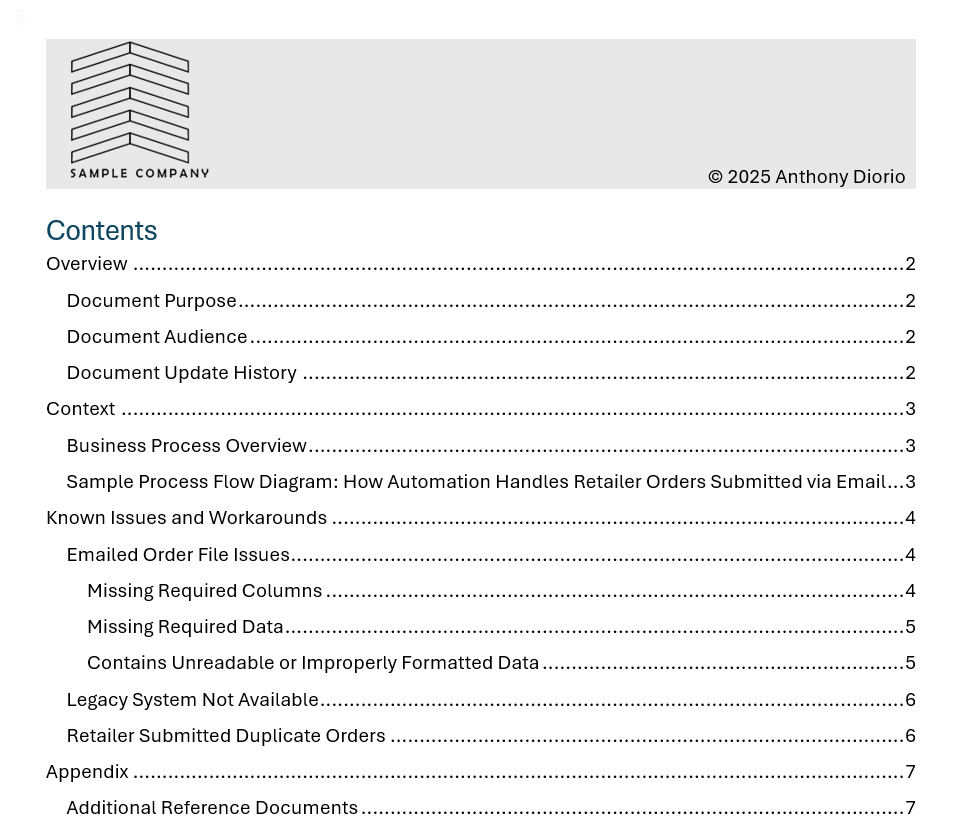
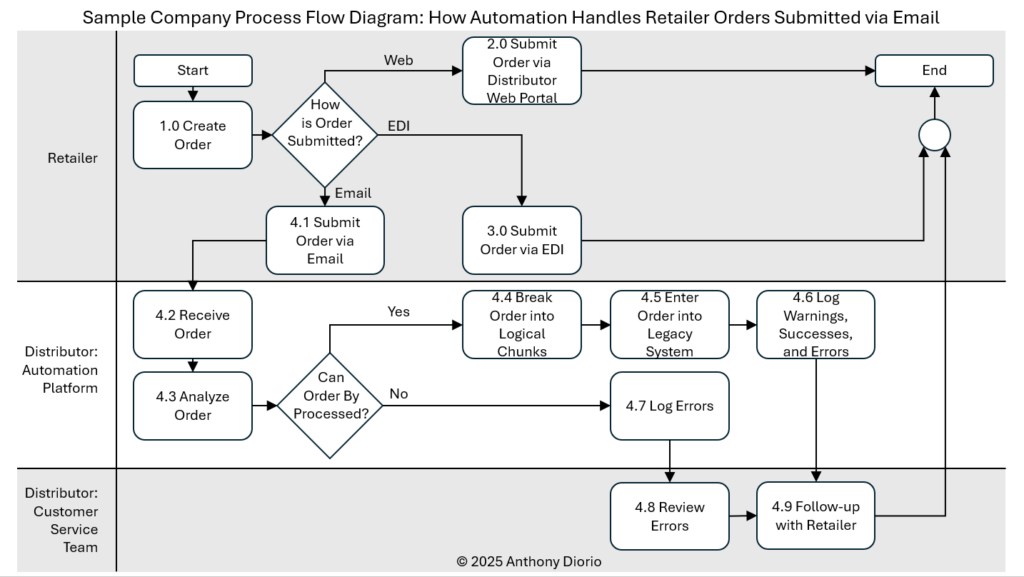
- Epic: 4.0 Process Emailed Orders
- Release 1: Process Order Without Errors – Happy Path
- Release 2: Kick Out Orders with Any Errors (All or Nothing Approach)
- Release 3: Handle Order Header Errors
- Release 4: Handle Order Detail Errors
- User Stories for Release 1: Process Order Without Errors – Happy Path
- Identify and Log if File Has Errors
- Happy Path: Break Order Into Logical Chunks
- Sign in to Legacy System
- Navigate to Order Entry Screen
- Identify Number of Order Headers
- For Each Order Header, Enter 1 to Many Order Details
- Log After Entry of Each Header is Complete
- Log After Entry of Each Order Detail is Complete
- Log After File Processing is Complete
- User Story 9: Log After File Processing is Complete
Given an order file was emailed in
and received by Sample Company
and automation determined the order could be processed
when automation has signed in to the legacy system
and navigated to the order entry screen
and has successfully entered an order header
then log the time datestamp the order was entered into the CREATEDON field (in the format: mm/dd/yyyy hh:mm:ss – example 12/30/2020 10:15:55)
and the order number (pulled from the legacy system screen) into the ORDERHEADER field.